What Are Segments?
Segments let you parse results by the answers to segment questions. They are incredibly powerful because they allow you to isolate and compare subgroups of your survey participants. For example, you can compare the priorities of men versus women or you can compare priorities of your customers versus your business stakeholders. By comparing priorities of different constituents, you can find agreement, misalignment and missed opportunities.
Segments consist of a question and a dropdown of answers that look like this:
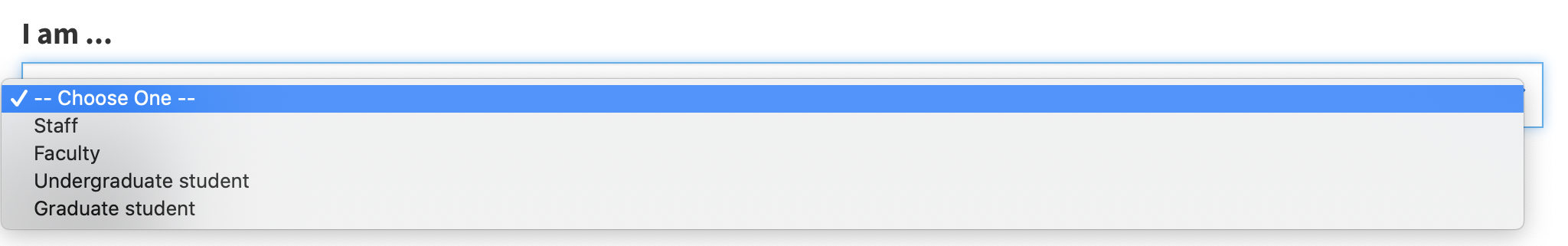
How to Specify Segments
You may create up to three segments (one is required). To create segments:
- Create or edit a survey
- Specify a segment question
- Provide answers (one value per line)
How to See Segment Data
You can see segments in action on results pages:
- Results Summary shows the number and proportion of segments
- Idea Rankings and Factors allow you to show results by individual segments
- Impacts allows you to compare priorities for two segments.
Other Uses for Segments
Segments can also help you understand if you have received enough data from specific survey participant groups when you know their makeup. For example, say you are surveying staff and faculty and have a segment question asking them to identify as either. If you know that your ratio of staff to faculty is 7:1 and the data on the Results Summary page shows you a ratio of 6:1, you have to find more staff to survey in order to get a representative sample.