 Update: Inside Princeton was named an Intranet Design Annual Winner for 2022 by Nielsen Norman Group. This honor recognizes the top 10 intranets in the world by NN/g, one of the world’s leading voices in the user experience field. Here's what the case study said about pairLab's role in creating Inside Princeton:
Update: Inside Princeton was named an Intranet Design Annual Winner for 2022 by Nielsen Norman Group. This honor recognizes the top 10 intranets in the world by NN/g, one of the world’s leading voices in the user experience field. Here's what the case study said about pairLab's role in creating Inside Princeton:
"Balancing conflicting priorities is always a challenge in intranet design. Given the realities of development time and cost, the Princeton team quickly realized they needed to find a way to discern which set of features would deliver the greatest value to all users … The team turned to a tool called pairLab which is designed to reveal priorities … The survey revealed what features [faculty and staff audience groups] wanted and the degree to which they prioritized each feature over others … With prioritized features in hand, the team evaluated each with regard to technical complexity, risk, and the value of the feature to workflow improvement. This led to MVP.”
I work at Princeton University and created pairLab as a tool to help me develop digital products and services for work. Here's how I used it to create an intranet for my university colleagues.
The Project: Princeton Needs an Employee Intranet
Intranets are uncommon in higher education. Colleges and universities are decentralized with each unit empowered to make its own decisions. The result, made worse by the pandemic, is fractured and chaotic internal communication with employees relying on Google and email to find information relevant to their jobs.
The remedy for Princeton University? Create an intranet that streamlines internal messaging and aggregates work resources in one place.
Problem: What Features Make an Intranet?
We started with the basics: Find industry best practices, look at intranets in and outside of higher ed, interview stakeholders and customers, crunch our analytics and dream a little.
The result was a list of features -- lots of them. We knew some were the basis of nearly every intranet (personalization, for example). We also uncovered employee needs but wondered if they were unique to staff, faculty or both.
Getting the balance right mattered. Our biggest risk was adoption. Users told us to “make my life easier” or they’d run. We had to build it right or we would lose them forever.
No pressure.
Solution: pairLab
We needed a minimum viable product (MVP) plan. We tested 17 ideas gleaned from discovery in a pairLab.io expairiment to find what features Princeton employees valued in an intranet. Since pairLab can analyze and compare results by segments we identified three:
- Faculty vs. staff
- Academic department vs. administrative office (staff can work in either)
- Does Princeton need an intranet (yes, no, not sure)
The pairLab survey invited 235 Princeton employees to participate. A total of 42 people provided qualified responses (18% response rate) and self-reported into these segments:
- 88% staff vs. 12% faculty (nearly identical to our actual staff to faculty ratio)
- 67% administrative office vs. 33% academic department
- Does Princeton need an Intranet? 29% yes, 17% no, 55% not sure
After crunching the numbers (which pairLab does on the fly), we found that faculty and staff had both shared and divergent priorities as this chart shows:
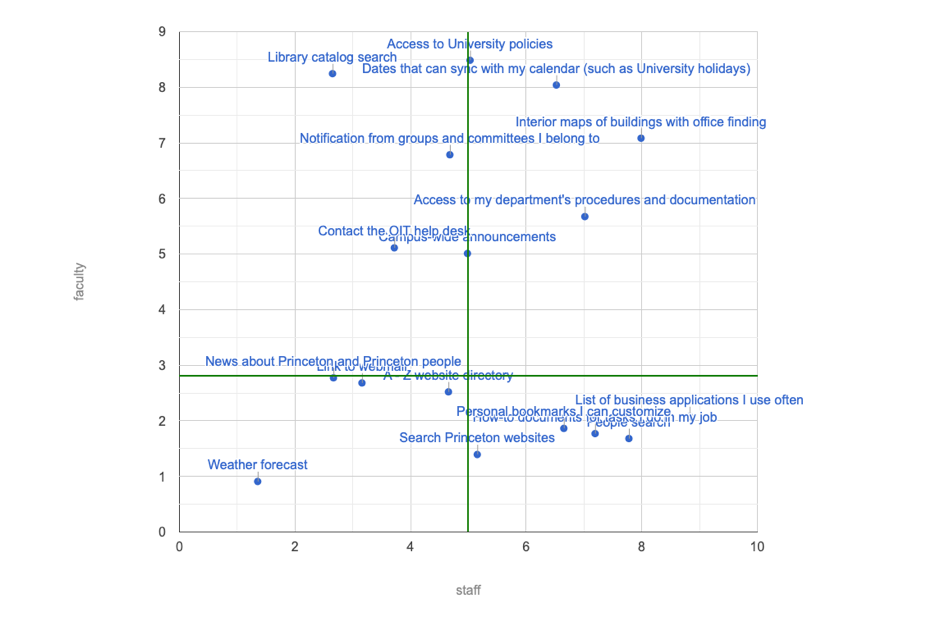
Features that both faculty and staff value highly include (upper-right quadrant):
- Dates that can sync with my calendar (such as University holidays)
- Interior maps of buildings with office finding
- Access to my department's procedures and documentation
- Access to University policies
- Campus-wide announcements
Features that the two do not value highly include (lower-left quadrant):
- A - Z website directory
- Link to webmail
- Weather forecast
Features that staff value highly and faculty do not (lower-right quadrant):
- Search Princeton websites
- Personal bookmarks I can customize
- How-to documents for tasks I do in my job
- People search
- List of business applications I use often
Features that faculty value highly and staff do not (upper-left quadrant):
- News about Princeton and Princeton people
- Contact the OIT help desk
- Notifications from groups and committees I belong to
- Library catalog search
When we compared the priorities of other segment choices we found additional insights.
With these data in hand, we created a prioritized list of features that were important to faculty and staff. Now we could build a product that is useful to all our customers without wasting resources to features that were not. Our budget let out a sigh of relief. The time to complete this task? Three days.
Bonus: pairLab Finds a Name for the Intranet
pairLab helped us do more than find MVP. We needed a name. We knew our top risk was adoption, so internal branding was a top priority. After brainstorming a list of names, we ran a new pairLab expairiment. The results:
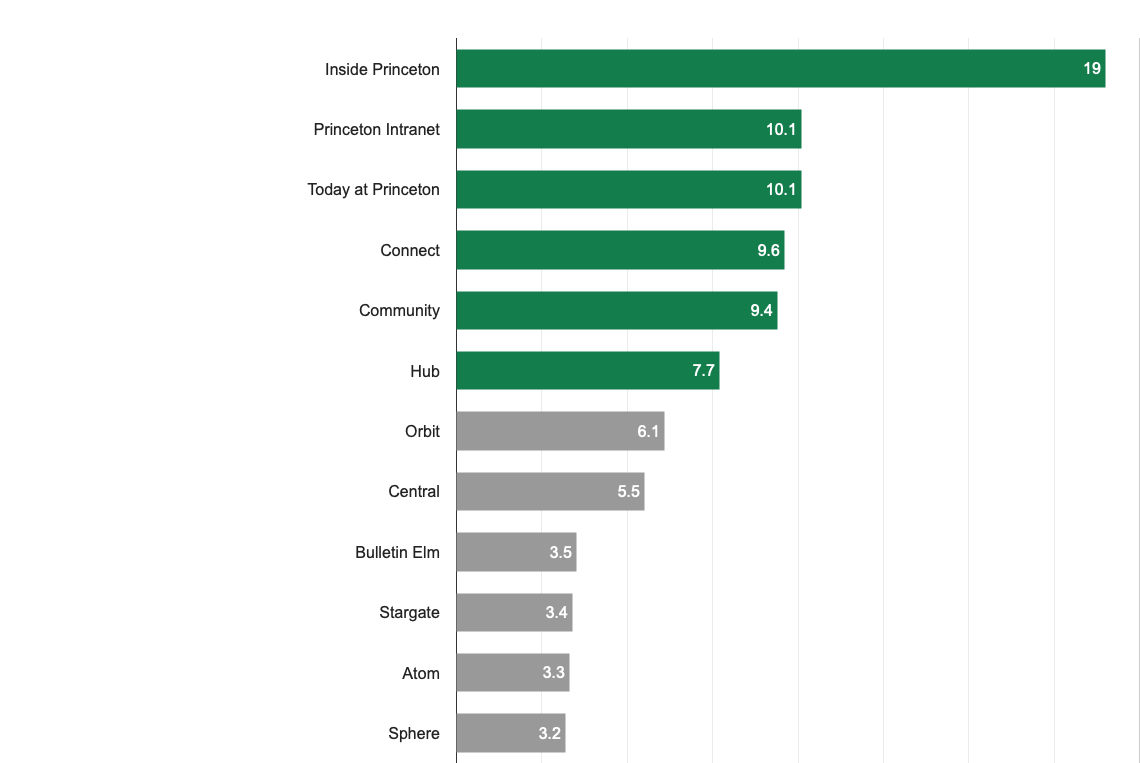
“Community” and “Bulletin Elm” were suggestions (we had received 27 suggested ideas and felt these two met our criteria for testing). While they didn’t come out on top, participants felt “Community” was good enough to get fifth place. (“Bulletin Elm” was a reference to a tree used by students in the 19th century to post notes to each other. It was an interesting idea, but probably faded from collective memory. We may use it later for something else.)
The winner, “Inside Princeton,” was a big hit, being preferred almost twice as much as second place’s “Princeton Intranet.” (pairLab’s results are comparable, here showing the relative importance participants assign each idea against all other ideas.)
The time to complete this pairLab expairiment? The survey was sent late on Friday and we had results by lunchtime on Monday.
Conclusion
With pairLab, the Princeton Employee Intranet project (now called “Inside Princeton”) quickly found its MVP feature set and a name. The fast and sure results gave the project team confidence it was on the right track.